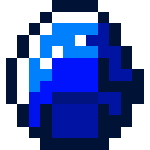Template:Steady: Difference between revisions
m 1 revision |
en>Sdkb adding size parameter, per Template_talk:Increase#Size_parameter |
||
| Line 1: | Line 1: | ||
[[File:Steady2.svg|{{{size|11px}}}|alt={{{1|Steady}}}|link=|{{{1|Steady}}}]]<noinclude> | |||
{{Documentation}} | {{Documentation}} | ||
<!-- PLEASE ADD THIS TEMPLATE'S CATEGORIES AND INTERWIKIS TO THE /doc SUBPAGE, THANKS --> | <!-- PLEASE ADD THIS TEMPLATE'S CATEGORIES AND INTERWIKIS TO THE /doc SUBPAGE, THANKS --> | ||
</noinclude> | </noinclude> | ||
Revision as of 22:55, 8 September 2020
Icons to show fluctuation
These templates show icons to indicate increase or decrease, such as ranking in a list or company profit.
- Increase: {{increase}} = {{gain}} = {{profit}}, to show an increase or going up in rankings
- Decrease: {{decrease}} = {{down}} = {{loss}}, to show a decrease or going down in rankings
- Steady: {{steady}} = {{nochange}}
An optional first argument alters the tooltip comment. For example, {{decrease|-5%}} produces -5%.
In cases where a symbol is needed to represent an increase that is "bad" or a decrease that is "good", such as a rise or fall in road accident fatalities, the following should be used:
- negative increase: {{IncreaseNegative}}, to show an increase which is actually bad.
- positive decrease: {{DecreasePositive}}, to show a decrease which actually good.