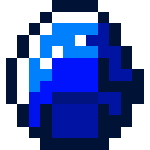Template:Infobox company/doc
| File:Edit-copy green.svg | This is a documentation subpage for Template:Terminate sentence It may contain usage information, categories and other content that is not part of the original template page. |
This template is used to create an infobox in an article about a company.
Usage
To use this template in an article, copy the template below, then paste the template into an article.
All parameters are optional – those you do not populate with data will not show up in the infobox when the article is saved.
You must remove both the <!-- and --> characters that surround certain entries in order for the data you enter to appear in the published article.
{{Infobox company
| name =
| logo =
| caption =
| trading_name = <!-- d/b/a/, doing business as - if different from legal name above -->
| native_name = <!-- Company's name in home country language -->
| native_name_lang = <!-- Use ISO 639-2 code, e.g. "fr" for French. If there is more than one native name, in different languages, enter those names using {{tl|lang}}, instead. -->
| romanized =
| former type =
| type =
| traded_as =
| industry =
| genre = <!-- Only used with media and publishing companies -->
| fate =
| predecessor =
| successor =
| foundation = <!-- City, Country ({{Start date|YYYY|MM|DD}}) -->
| founder =
| defunct = <!-- {{End date|YYYY|MM|DD}} -->
| location_city =
| location_country =
| locations = <!-- Number of locations, stores, offices, etc. -->
| area_served =
| key_people =
| products =
| production =
| services =
| revenue =
| operating_income =
| net_income =
| aum = <!-- Only used with financial services companies -->
| assets =
| equity =
| owner =
| num_employees =
| parent =
| divisions =
| subsid =
| homepage = <!-- {{URL|example.com}} -->
| footnotes =
| intl =
| bodystyle =
}}
Accessibility note
Per WP:ACCESS, do not make any text entries smaller than the default font; doing so creates an accessibility problem for many readers with imperfect vision. Specifically, do not use {{small}} or <small>...</small> in the infobox.
Parameters
Do not erase parameters that could logically apply now or in the future because you do not yet have data (such as financial results) or because the parameter does not apply today (such as defunct date), except the genre parameter, which pertains only to publishing companies, and the aum parameter, which applies only to financial services companies. You may erase a parameter if it can never logically be applicable. The intl parameter, for example, only applies to companies based outside the United States and can therefore be erased from articles about United States-based companies.
Note that the examples below are for demonstration purposes only and do not necessarily reflect actual data.
- name
- The full, legal name of the company, correctly reproducing punctuation and abbreviations or lack thereof. The full legal name of the company may be different from the common name used for the article title.
Examples: Caterpillar Inc., General Electric Company, Microsoft Corporation - native_name
- The full, legal non-English name of the company as it appears in the company's home country language, correctly reproducing punctuation and abbreviations or lack thereof.
Examples: ETA SA Manufacture Horlogère Suisse, Нефтяна́я Компа́ния Ю́КОС. - romanized_name
- Native name in Latin script. Use only if the company is based in a non-English speaking country and it has no official rendering of native name in Latin script. If the official rendering of native name in Latin script exists, use
|native_name=parameter instead and omit this non-Latin names entirely. - trading_name
- Trade name, doing business as, d/b/a or fictitious business name under which a company presents itself to the public. This parameter is used only when the company has a legally registered trade name that is different from the company's full, legal name.
Example: In the Verizon Wireless article, the "name" parameter is "Cellco Partnership" because that is the full, legal name of the company. However, Cellco Partnership does business as "Verizon Wireless" and you would enter Verizon Wireless in the "trading name" field. - logo
- The company's current, primary wordmark and/or logo. Use the logo of the legal entity that is the subject of the article; the logo used may be different from the logo used on consumer products, particularly if the article is about a parent company or holding company.
For companies that use both a wordmark and a logo, upload a file that shows the two in combination if the combined form serves as the company's primary identity mark.
For a wordmark example, see Google; for a logo example, see Apple Inc.; for a combined logo and wordmark example see Altria.
Upload a wordmark/logo graphic using the organization logo upload form. Note: uploading trademarked corporate logos by other means or uploading corporate logos to Wikimedia Commons is likely to result in deletion of the logo.
Format:logo.png - caption
- Descriptive information for the logo, if necessary. Rarely used.
Example: Logo used from 1942 to 1966 - type
- Type of company, wikilinked. Use the
ownershipparameter to list ownership percentages for private companies and joint ventures, if applicable.
Examples:[[Public company|Public]]OR[[Privately held company|Private]] - traded_as
- The stock exchange(s) and stock ticker symbol(s) of publicly traded companies, using stock ticker templates. Information about the company's status as a component of a major index can also be added. If there is more than one entry, use
{{ubl}}to format the entries. A list of available stock ticker symbol templates is available at Category:Ticker symbol templates.
Examples:{{NYSE|DLB}}OR{{ubl|{{NASDAQ|MSFT}}|{{SEHK|4338}}|[[Dow Jones Industrial Average]] component|[[NASDAQ-100]] component|[[S&P 500]] component}} - genre
- Genres of works published by the company, listed alphabetically and wikilinked.
This parameter is used for publishing and media companies only. If this parameter is filled, consider using{{Infobox publisher}}instead, unless the company is notable for more than publishing. If the article subject is not a publishing or media company, delete this parameter from the article. If there is more than one entry, use{{ubl}}to format the entries.
Example:[[Fiction]]OR{{ubl|[[Biography|Biographies]]|[[Science fiction]]|[[Western fiction|Westerns]]}} - predecessor
- The full, legal name(s) of any predecessor(s) of the company, correctly reproducing punctuation and abbreviations or lack thereof. If the article subject exists as the result of the merger of two or more legal entities, list the predecessors alphabetically, using
{{ubl}}to format the entries.
Examples:Apple Computer Inc.OR{{ubl|[[C. L. Best|C. L. Best Tractor Company]]|[[Holt Manufacturing Company]]}} - successor<ref name="defunct" group="lower-alpha">This parameter is used only for a defunct company.</ref>
- The full, legal name(s) of any successor(s) of the company, correctly reproducing punctuation and abbreviations or lack thereof. If the article subject has two or more successors, list the successors alphabetically, using
{{ubl}}to format the entries.
Examples:[[Apple, Inc.]]OR{{ubl|[[The People's Corporation of Judea]]|[[Splitters, Inc.]]}} - foundation
- Location and date of the company's founding (establishment). Use
{{Start date}}for the date. Location may be in the format of[[City, State or Province]], Country, or simply[[City]], Countryif a subnational unit is not conventionally given. Use the most-recognizable names in English; link only the lowest-level independent component of the location. Per WP:OVERLINK, do not wikilink the country. Per WP:Manual of Style (icons), do not use flag icons; flag icons place an unnecessary emphasis on nationality and can be misleading.
Examples:[[Teaneck, New Jersey]], United States ({{Start date|1975|04|27}}); [[Malmö]], Sweden ({{Start date|1925|12|02}}) - founder
- Entrepreneur(s) who founded the company. List the founders alphabetically by surname. Use
{{ubl}}to format the entries. Wikilink the names of founders who are notable as defined by Wikipedia.
Example:Thomas OliverOR{{ubl|[[Paul Allen]]|[[Bill Gates]]}} - defunct<ref name="defunct" group="lower-alpha"></ref>
- Date (at least year, more specific if known) that the company became defunct (legally dissolved). Use
{{End date}}for the date.
Examples:{{End date|2000}}or{{End date|2000|06|30}} - fate<ref name="defunct" group="lower-alpha"></ref>
- The reason a company became defunct or the change type and the full legal name of the acquiring or merging entity, correctly reproducing punctuation and abbreviations or lack thereof.
Examples: Acquired by Cisco Systems, Inc. OR Bankrupted OR Dissolved OR Merged with Thompson Corporation - location_city
- Current city, or city and state/province, of the company's headquarters. Use the location's most-recognizable name in English; link only the lowest-level independent component of the location (if not already wikilinked in the
foundationparameter). May be in the format of[[City, State or Province]], or simply[[City]]if a subnational unit is not conventionally given. If this parameter is used, also populate location_country. Do not provide a street address, except in the rare case that the location, for example the corporate campus, is independently notable.
Examples:[[Redmond, Washington]]OR[[Nuremberg]] - location_country
- Current country of the company's headquarters. Use its most-recognizable name in English, but do not wikilink the country per WP:OVERLINK. Do not use flag icons, per WP:Manual of Style (icons). If this parameter is used, also populate location_city.
Example:Germany. - locations
- Number of locations the company has physical properties, expressed as a number, followed by the property type, then the applicable year in parentheses.
Example:815 stores (2011) - area_served
- Geographic area(s) in which the company does business. Use the largest geographic area(s) that apply. If, for example, a company does business in every province in Canada, list Canada, do not list each province. Do not wikilink if it would be redundant with the linking in a previous parameter, such as
foundationorlocation_country. If there is more than one entry, list them alphabetically and use{{ubl}}to format the entries.
Examples:WorldwideORNorth AmericaOR[[New York metropolitan area]]OR{{ubl|[[Contiguous United States]]|[[Puerto Rico]]|[[United States Virgin Islands]]}} - key_people
- Up to four key individuals closely associated with the company. If there is more than one entry, use
{{ubl}}to format the entries. List the figures in order of organizational role importance. Give job title(s) in parentheses (round brackets); these job titles are capitalized per WP:Manual of Style (capital letters) because they follow the name. If a founder is already listed in thefounderparameter, do not list them again here as a founder; you may however list them along with their job title (Chairman, President, etc.)
Generally list prominent, current executives within the company holding key positions such as chairman, chief executive officer, president, VP of design, etc., but do not list roles below chief officer level if they are not notable. Do include top executives even not individually notable, but do not wikilink them.
Use popular names rather than formal names if the key figure has an existing Wikipedia article.
It may be appropriate add, at the end, past executives who played an especially prominent role in the company's history .
For defunct companies, list the most prominent former executives.
Example:{{ubl|[[Tim Cook]] ([[Chief executive officer|CEO]])|[[Arthur D. Levinson]] ([[Chairman]])|[[Jonathan Ive]] ([[Senior vice-president|SVP]] of [[Industrial Design]])|[[Steve Jobs]] (Chairman, 1976-1985, 2011; CEO, 1997–2011)}} - industry
- Primary industry(s) in which the company operates, listed alphabetically. If the company offers goods and/or services in more than one industry, use
{{ubl}}to format the entries.
Example:Appliance manufacturingOR{{ubl|Electronics design|Electronics distribution|Entertainment}} - products
- A representative selection of the company's well known current and/or former products, listed alphabetically. If there is more than one entry, use
{{ubl}}to format the entries.
Examples:{{ubl|[[Microsoft Office]]|[[Microsoft Windows]]}}OR{{ubl|[[Bentley Continental Flying Spur|Continental Flying Spur]]|[[Bentley Continental GT|Continental GT]]|[[Bentley Mulsanne (2010)|Mulsanne]]}} - production
- The number of units produced in the most recent year and the year prior, stating the year in parentheses. Indicate what is being measured, such as vehicles, units or devices. You may include an indicator icon to indicate the change compared to the previous year; to avoid confusion, place the indicator before the number. Please note that this is intended to depict the direction of change compared to the previous year, not the actual numerical change in value.
Example:{{ubl|{{increase}} 2,856 vehicles (2011)|2,177 vehicles (2010)}} - services
- A representative selection of the company's well known current and/or former services offered, listed alphabetically. If there is more than one entry, use
{{ubl}}to format the entries.
Example:{{ubl|[[Financial services|Financing]]|[[Insurance]]|[[Maintenance, repair and operations|Maintenance]]|[[Training]]}} - revenue
- All income that the company receives from its normal business activities, usually from the sale of goods and services to customers in the most recent year and the year prior, indicating the years in parentheses. (Revenue is referred to as "turnover" in the United Kingdom.) Wikilink the currency unit and indicate country for common currency units like "dollar".
Example:{{ubl|{{increase}}US$512,256,128,064 (2011)|US$412,552,687,117 (2010)}} - operating_income
- Total earnings before interest and taxes recognized by the company in its most recent fiscal year and the year prior, with the applicable years in parentheses.
Example:{{ubl|{{decrease}}US$256,128,064,032 (2011)|US$382,456,778,010 (2010)}} - net_income
- Net income or profit (revenue minus costs) realized by the company in its most recent fiscal year and the year prior, with the applicable years in parentheses.
Example:{{ubl|{{steady}}US$128 million (2011)|US$128 million (2010)}} - aum
- The company's total assets under management (AUM) in its most recent fiscal year and the year prior, with the applicable years in parentheses.
This entry is used for financial services companies only. If the article subject is not a financial services company, delete this parameter from the article.
Example:{{ubl|{{increase}}US$213.5 million (2011)|US$175.8 million (2010)}} - assets
- Total assets controlled by the company in its most recent fiscal year and the year prior, with the applicable year s in parentheses.
Example:{{ubl|{{decrease}}US$64,032,016 (2011)|US$82,456,375 (2010)}} - equity
- Total equity or net worth held in the company; shareholder equity for public companies.
Example:{{ubl|{{increase}}US$32,016,008,004 (2011)|US$29,752,528,004 (2010)}} - owner
- Use this parameter to list ownership percentages for private companies owned by a few key individuals or to list ownership percentages for joint ventures, if applicable. When listing a company as an owner, use the full legal name of the entity that holds the ownership stake in the article's subject company. List the owners alphabetically and use
{{ubl}}to format the entries.
Example:{{ubl|[[Richemont|Compagnie Financière Richemont S.A.]] (50%)|[[Polo Ralph Lauren|Polo Ralph Lauren Corporation]] (50%)}} - num_employees
- Total number of people employed by the company in the most recent year and the year prior, with the applicable years in parentheses. To separate thousands (e.g. 12,200; 5,200) please use a comma (,) instead of a full stop (.) per WP:MOSNUM.
Example:{{ubl|{{steady}}127 (2011)|127 (2010)}} - parent
- If the article's subject is a subsidiary of a holding company or parent company, list the full, legal name of the parent company, correctly reproducing punctuation and abbreviations or lack thereof.
Example, in the case of Solar Turbines Incorporated:[[Caterpillar Inc.]] - divisions
- The primary functional or operational business divisions of a company, listed alphabetically. These divisions align with the internal organizational structure of the company and may or may not align with the company's legally incorporated subsidiaries. If there is more than one entry, use
{{ubl}}to format the entries. If there are more than five divisions and the article body lists them or discusses them, consider linking to that part of the article rather than listing them in the infobox.
Example, for a fictional telecom corporation:{{ubl|Business sales|Consumer sales|Information technologies|Network|Regulatory|Finance}} - subsid
- The primary legally incorporated subsidiaries owned by the company, listed alphabetically. Use the full, legal name of each subsidiary, correctly reproducing punctuation and abbreviations or lack thereof. Wikilink each subsidiary that has its own unique article. For publicly traded companies, a list of subsidiaries is disclosed in the company's annual report. If there is more than one entry, use
{{ubl}}to format the entries. If there are more than five subsidiaries and the article body lists them or discusses them, consider linking to that part of the article rather than listing them in the infobox.
Example, for Caterpillar Inc.:{{ubl|Caterpillar Financial Services Corporation|Caterpillar Marine Power Systems|[[Perkins Engines Co. Limited]]|[[Progress Rail Services Corporation]]}} - homepage
- Top level URL of the company's website, using the {{URL}} template. Do not include the leading
www.unless the URL will not resolve without it.
Examples:{{URL|caterpillar.com}} - footnotes
- Use to list citations that validate the data in the infobox and/or to note information about the terms, names and figures used in the infobox.
- intl
- Enter
yesin the data area to change some labels from U.S. terminology to international terminology. If the company is based in the United States, remove this parameter. - bodystyle
- See {{Infobox/doc}}. Example: can be used to set width of Infobox to 28 em with:
bodystyle = width:28em;
Instructions for the financial results parameters
The revenue, operating_income, net_income, aum, assets and equity are used to record a company's financial information.
Wikilink the first occurrence of the currency unit. This is usually in the |revenue= parameter.
Each parameter entry should include three elements: an indicator icon, the results of the most recent fiscal year and the results of the previous fiscal year.
- Example:
{{ubl|{{increase}} US$128,064,032 (2011)|US$111,586,447 (2010)}}
Indicator icons
You may include an indicator icon to indicate the change compared to the previous fiscal year; to avoid confusion, place the indicator before the number. Please note that this is intended to depict the direction of change compared to the previous year, not the actual numerical change in value.
- Examples:
{{ubl|{{increase}} US$128,064,032 (2011)|US$111,586,447 (2010)}}{{ubl|{{steady}} US$128,000,000 (2011)|US$128,000,000 (2010)}}{{ubl|{{decrease}} US$111,586,447 (2011)|US$128,064,032 (2010)}}
- Decrease US$111,586,447 (2011)
- US$128,064,032 (2010)
Consistent notation
There are different ways to record financial results that are in the millions or billions of dollars. Pick one and use it consistently in all parameters. If using billions, always wikilink the first occurrence as [[1,000,000,000|billion]]s, since "billion" has more than one meaning. Use to prevent wrapping between elements of the numbers, per WP:Manual of Style (dates and numbers).
Do not express results as a decimal such as {{increase}} US$.963 billion (2010). Instead choose a notation that will allow you to express all results for the period in whole numbers.
In this example use {{increase}} US$963 million (2010) or {{increase}} US$963,000,000 (2010) and apply your choice to all the financial results consistently.
- Examples
Exact dollars
| revenue = {{ubl|{{increase}} US$42,588,363,000 (2011)|US$31,127,556,602 (2010)}}
| operating_income = {{ubl|{{increase}} US$3,963,082,345 (2011)|US$3,144,535,447 (2010)}}
| net_income = {{ubl|{{increase}} US$2,700,376,442 (2011)|US$2,223,224,071 (2010)}}
| assets = {{ubl|{{increase}} US$64,020,364,188 (2011)US$59,883,175,007 (2010)}}
| equity = {{ubl|{{increase}} US$10,863,945,862 (2011)US$10,802,835,119 (2010)}}
or
Rounded billions
| revenue = {{ubl|{{increase}} [[United States dollar|US$]]42.588 billion (2011)|US$41.754 billion (2010)}}
| operating_income = {{ubl|{{increase}} US$3.963 billion (2011)|US$3.258 billion (2010)}}
| net_income = {{ubl|{{increase}} US$2.700 billion (2011)|US$2.615 billion (2010)}}
| assets = {{ubl|{{increase}} US$64.020 billion (2011)|US$59.878 billion (2010)}}
| equity = {{ubl|{{increase}} US$10.864 billion (2011)|US$10.111 billion (2010)}}
or
Rounded millions
| revenue = {{ubl|{{increase}} US$42,588 million (2011)|US$41,754 million (2010)}}
| operating_income = {{ubl|{{increase}} US$3,963 million (2011)|US$3,258 million (2010)}}
| net_income = {{ubl|{{increase}} US$2,700 million (2011|US$2,615 million (2010)}}
| assets = {{ubl|{{increase}} US$64,020 million (2011)|US$59,878 million (2010)}}
| equity = {{ubl|{{increase}} US$10,864 million (2011)|US$10,111 million (2010)}}
but not
Do not use an inconsistent mix of the three styles depicted in the examples above. Below is an example of undesirable, inconsistent notation.
| revenue = {{ubl|{{increase}} US$42,588 million (2011)|US$$41,754 million (2010)}}
| operating_income = {{ubl|{{increase}} US$.963 billion (2011)|US$3.258 billion (2010)}}
| net_income = {{ubl|{{increase}} US$2,700,376,442 (2011)|US$2,223,224,071 (2010)}}
| assets = {{ubl|{{increase}} US$64,020 million (2011)|US$59,878 million (2010)}}
| equity = {{ubl|{{increase}} US$10,864,445,862 billion (2011)|US$10,802,835,119 (2010)}}
Examples
The Corporation Company File:Example.png Type Public Industry Publishing Genre Corporate histories Founded New York City, United States (May 25, 1900) Founder(s) - Wikiped Wikiad
- William Williamson
Headquarters , United States Number of locations 300 stores (2011) Area served North America Key people Products - Books
- Magazines
Production output - Increase 57 histories (2011)
- 43 histories (2010)
Services - Literary archiving
- Literary restoration
Revenue - Increase US$500 million (2011)
- US$432 million (2010)
- Steady US$350 million (2011)
- US$350 million (2010)
- Decrease US$50 million (2011)
- US$61 million (2010)
Total assets - Decrease US$1,500 million (2011)
- US$1,757 million (2010)
Total equity - Increase US$950 million (2011)
- US$858 million (2010)
Number of employees - Increase1,500 (2011)
- 1,256 (2010)
Parent Mega Corporation Inc. Divisions - TCC Company Histories
- TCC Magazine Services
Subsidiaries - Restored Book Corporation
- Super Archives, Ltd.
Website example Footnotes / references
<ref name="FOOTNOTEJohnson201035">Johnson 2010, p. 35.</ref> <ref name="FOOTNOTEHancock200858">Hancock 2008, p. 58.</ref>
{{Infobox company
| name = The Corporation Company
| logo = [[File:Example.png|160px]]
| caption =
| type = [[Public company|Public]]
| traded_as = {{ubl|{{NYSE2|TCC1}}|{{TYO2|TCC1}}}}
| genre = Corporate histories
| fate =
| predecessor =
| successor =
| foundation = New York City, United States ({{Start date|1900|05|25}})
| founder = {{ubl|Wikiped Wikiad|William Williamson}}
| defunct =
| location_city = [[Seattle]]
| location_country = United States
| locations = 300 stores (2011)
| area_served = North America
| key_people = {{ubl|Wikiped Wikiad ([[Chairman]])|Waldo Wikiad ([[Chief executive officer|CEO]])}}
| industry = [[Publishing]]
| products = {{ubl|Books|Magazines}}
| production = {{ubl|{{increase}} 57 histories (2011)|43 histories (2010)}}
| services = {{ubl|Literary archiving|Literary restoration}}
| revenue = {{ubl|{{increase}} US$]]500 million (2011)|US$432 million (2010)}}
| operating_income = {{ubl|{{steady}} US$350 million (2011)|US$350 million (2010)}}
| net_income = {{ubl|{{decrease}} US$50 million (2011)|US$61 million (2010)}}
| assets = {{ubl|{{decrease}} US$1,500 million (2011)|US$1,757 million (2010)}}
| equity = {{ubl|{{increase}} US$950 million (2011)|US$858 million (2010)}}
| owner =
| num_employees = {{ubl|{{increase}}1,500 (2011)|1,256 (2010)}}
| parent = Mega Corporation Inc.
| divisions = {{ubl|TCC Company Histories|TCC Magazine Services}}
| subsid = {{ubl|Restored Book Corporation|Super Archives, Ltd.}}
| homepage = {{URL|example.com}}
| footnotes = {{Sfn|Johnson|2010|p=35}} {{Sfn|Hancock|2008|p=58}}
}}
<references group="" responsive="1"></references>
Wikiand Financial, Inc. File:Example.png Type Private Industry Investment services Predecessor Wilson Wikiana & Company Ltd. Founded Edinburgh, Scotland (June 22, 1930) Founder(s) William Wikiand Defunct October 19, 2010 Fate Acquired (January 19, 2010) Successor Wikianian & Wikianian Finances Unlimited Headquarters London, United Kingdom Number of locations 350 branch banks (2009) Area served - England
- Scotland
Key people Products - 24/7 Auto Loan
- Life Plus life insurance
- Money Market Premier account
Services Revenue - Increase €185,967,452 (2011)
- €189,110,282 (2010)
- Decrease €47,698,713 (2011)
- €57,119,020 (2010)
AUM - Increase €1,127,284,951 (2011)
- €1,001,882,176 (2010)
Total assets - Decrease €981,357,912 (2011)
- €1,070,557,019 (2010)
Total equity - Increase €924,801,752 (2011)
- €772,543,189 (2010)
Owner - Doha Partners Limited (51.5%)
- Wikiad Trust Ltd.
- (20.5%)
- Zede Unlimited (28%)
Number of employees - Steady1,520 (2011)
- 1,520 (2010)
Subsidiaries - Wikiand Loans Unlimited
- Wikiand Mortgages Limited
- Wikiand Real Property Ltd.
Website example Footnotes / references
<ref name="FOOTNOTELincoln2008378">Lincoln 2008, p. 378.</ref> <ref name="FOOTNOTEAdams200927-29">Adams 2009, pp. 27-29.</ref>
{{Infobox company
| name = Wikiand Financial, Inc.
| logo = [[File:Example.png|160px]]
| caption =
| type = [[Private company|Private]]
| traded_as =
| fate = [[Takeover|Acquired]] (January 19, 2010)
| predecessor = Wilson Wikiana & Company Ltd.
| successor = Wikianian & Wikianian Finances Unlimited
| foundation = [[Edinburgh]], Scotland ({{Start date|1930|06|22}})
| founder = William Wikiand
| defunct = {{End date|2010|10|19}}
| location_city = London
| location_country = United Kingdom
| locations = 350 branch banks (2009)
| area_served = {{ubl|England|Scotland}}
| key_people = {{ubl|William Wikiand ([[Chairman]])|Robert Wikiand ([[Chief executive officer|CEO]])}}
| industry = [[Investment|Investment services]]
| products = {{ubl|24/7 Auto Loan|Life Plus life insurance|Money Market Premier account}}
| production =
| services = {{ubl|[[Banking]]|[[Financing]]|[[Insurance]]}}
| revenue = {{ubl|{{increase}} [[Euro|€]]326,810,243 (2011)|€297,858,401 (2010)}}
| operating_income = {{ubl|{{increase}} €185,967,452 (2011)|€189,110,282 (2010)}}
| net_income = {{ubl|{{decrease}} €47,698,713 (2011)|€57,119,020 (2010)}}
| aum = {{ubl|{{increase}} €1,127,284,951 (2011)|€1,001,882,176 (2010)}}
| assets = {{ubl|{{decrease}} €981,357,912 (2011)|€1,070,557,019 (2010)}}
| equity = {{ubl|{{increase}} €924,801,752 (2011)|€772,543,189 (2010)}}
| owner = {{ubl|Doha Partners Limited (51.5%)|Wikiad Trust Ltd.|(20.5%)|Zede Unlimited (28%)}}
| num_employees = {{ubl|{{steady}}1,520 (2011)|1,520 (2010)}}
| parent =
| divisions =
| subsid = {{ubl|Wikiand Loans Unlimited|Wikiand Mortgages Limited|Wikiand Real Property Ltd.}}
| homepage = {{URL|example.com}}
| footnotes = {{Sfn|Lincoln|2008|p=378}} {{Sfn|Adams|2009|pp=27-29}}
| intl = yes
}}
<references group="" responsive="1"></references>Resources
- Company and financial info
- Datamonitor—Provides free company profiles including descriptions, headquarter address, website address, employees, revenue and other financial data, industry categorization, and more. Additional data is available from purchasable company profiles.
- Yahoo! Finance—Provides revenue [Revenue (ttm)], operating_income [Operating Cash Flow (ttm)] and net_income [Net Income Avl to Common (ttm)] data, plus various other information. Enter the ticker symbol or find company name, then click on the "Key Statistics" link in the left column. Yahoo! also operates websites in many locations worldwide, links to which are located at the bottom of the web page.
- Hoover's—Provides revenue and net_income data. Also provides num_employees figures.
- Many companies also provide annual financial reports as downloadable PDF files in the "investor relations" section of their website. Financial figures are typically found in the last half of an annual report.
- Stock info
A list of available stock ticker symbol templates is available at Category:Ticker symbol templates.
Stock ticker symbols for publicly traded companies can be looked-up on the website of the exchange on which the companies stock is traded.
In the United States:
- NASDAQ Stock Market stock ticker template:
{{NASDAQ|SYMBOL}} or {{NASDAQ2|SYMBOL}}
- NYSE Euronext stock ticker template:
{{NYSE|SYMBOL}}
In Germany:
- Börse Frankfurt stock ticker templates:
{{FWB|SYMBOL}}
In Japan:
- Tokyo Stock Exchange stock ticker template:
{{TYO|SYMBOL}}
In the United Kingdom:
Microformat
The HTML mark-up produced by this template includes an hCard microformat that makes an organization's details readily parsable by computer programs. This aids tasks such as the cataloguing of articles and maintenance of databases. For more information about the use of microformats on Wikipedia, please visit the Microformat WikiProject.
- Subtemplates
- Use {{Start date and age}} for the date on which an organisation was "established", "founded", "opened" or otherwise started, unless that date is before 1583 CE.
- Use {{URL}} for an organisation's URL.
Please do not remove instances of these subtemplates.
- Classes used
The HTML classes of this microformat include:
- adr
- agent
- category
- country-name
- extended-address
- fn
- geo
- label
- latitude
- locality
- longitude
- nickname
- note
- org
- region
- street-address
- url
- vcard
Please do not rename or remove these classes
nor collapse nested elements which use them.Notes
<references group="lower-alpha" responsive="1"></references>TemplateData
This is the TemplateData documentation for this template used by VisualEditor and other tools.
Infobox company
<templatedata>
{
"description": "An infobox for companies",
"params": {
"name": {
"label": "name",
"description": "The full, legal name of the company, correctly reproducing punctuation and abbreviations or lack thereof. The full legal name of the company may be different from the common name used for the article title.",
"type": "string",
"default": "(PAGENAME)",
"aliases": ["company_name"],
"required": false
},
"native_name": {
"label": "native_name",
"description": "The full, legal non-English name of the company as it appears in the company's home country language, correctly reproducing punctuation and abbreviations or lack thereof.",
"type": "string",
"required": false
},
"native_name_lang": {
"label": "native_name_lang",
"description": "Sets the lang attribute for the native name, use two letter ISO 639‑1 codes like 'fr'.",
"type": "string",
"required": false
},
"romanized_name": {
"label": "romanized_name",
"description": "Native name in Latin script. Use only if the company is based in a non-English speaking country and it has no official rendering of native name in Latin script. If the official rendering of native name in Latin script exists, use the 'native_name' parameter instead and omit this non-Latin names entirely.",
"type": "string",
"required": false
},
"trading_name": {
"label": "trading_name",
"description": "Trade name, doing business as, d/b/a or fictitious business name under which a company presents itself to the public. This parameter is used only when the company has a legally registered trade name that is different from the company's full, legal name.",
"type": "string",
"required": false
},
"logo": {
"label": "logo",
"description": "The company's current, primary wordmark and/or logo. e.g. 'logo.png'. Use the logo of the legal entity that is the subject of the article; the logo used may be different from the logo used on consumer products, particularly if the article is about a parent company or holding company. Upload a wordmark/logo graphic using the organization logo upload form. Note: uploading trademarked corporate logos by other means or uploading corporate logos to Wikimedia Commons is likely to result in deletion of the logo.",
"type": "string",
"aliases": ["company logo"],
"required": false
},
"logo_size": {
"label": "logo_size",
"description": "",
"type": "string",
"required": false
},
"alt": {
"label": "alt",
"description": "Alt text for the logo.",
"type": "string",
"required": false
},
"caption": {
"label": "caption",
"description": "Descriptive information for the logo, if necessary. Rarely used. Example: 'Logo used from 1942 to 1966'",
"type": "string",
"required": false
},
"type": {
"label": "type",
"description": "Type of company, wikilinked. Use the ownership parameter to list ownership percentages for private companies and joint ventures, if applicable. Examples: Public OR Private",
"type": "string/wiki-page-name",
"aliases": ["company_type"],
"required": false
},
"traded_as": {
"label": "traded_as",
"description": "The stock exchange and stock ticker symbols of publicly traded companies, using stock ticker templates. Information about the company's status as a component of a major index can also be added. If there is more than one entry, use to format the entries. A list of available stock ticker symbol templates is available at . Examples: NYSE: DLB OR
- Template:NASDAQ
- Template:SEHK
- Dow Jones Industrial Average component
- NASDAQ-100 component
- S&P 500 component
",
"type": "string",
"required": false
},
"ISIN": {
"label": "ISIN",
"description": "International Securities Identification Number",
"type": "string",
"required": false
},
"predecessor": {
"label": "predecessor",
"description": "The full, legal names of any predecessors of the company, correctly reproducing punctuation and abbreviations or lack thereof. If the article subject exists as the result of the merger of two or more legal entities, list the predecessors alphabetically, using to format the entries. Examples: Apple Computer Inc. OR
",
"type": "string",
"aliases": ["Predecessor"],
"required": false
},
"successor": {
"label": "successor",
"description": "The full, legal name(s) of any successor(s) of the company, correctly reproducing punctuation and abbreviations or lack thereof. If the article subject has two or more successors, list the successors alphabetically, using to format the entries. Examples: Apple, Inc. OR
",
"type": "string",
"required": false
},
"foundation": {
"label": "foundation",
"description": "Location and date of the company's founding (establishment). Use for the date. Location may be in the format of City, State or Province, Country, or simply City, Country if a subnational unit is not conventionally given. Use the most-recognizable names in English; link only the lowest-level independent component of the location. Per WP:OVERLINK, do not wikilink the country. Per WP:Manual of Style (icons), do not use flag icons; flag icons place an unnecessary emphasis on nationality and can be misleading. Examples: Teaneck, New Jersey, United States (April 27, 1975); Malmö, Sweden (December 2, 1925)",
"type": "string",
"required": false
},
"founder": {
"label": "founder",
"description": "Entrepreneur(s) who founded the company. List the founders alphabetically by surname. Use to format the entries. Wikilink the names of founders who are notable as defined by Wikipedia. Example: Thomas Oliver OR
",
"type": "string",
"required": false
},
"defunct": {
"label": "defunct",
"description": "Date (at least year, more specific if known) that the company became defunct (legally dissolved). Use for the date. Examples: 2000 or June 30, 2000",
"type": "string",
"required": false
},
"fate": {
"label": "fate",
"description": "The reason a company became defunct or the change type and the full legal name of the acquiring or merging entity, correctly reproducing punctuation and abbreviations or lack thereof. Examples: Acquired by Cisco Systems, Inc. OR Bankrupted OR Dissolved OR Merged with Thompson Corporation",
"type": "string",
"required": false
},
"location": {
"label": "location",
"description": "",
"type": "string",
"required": false
},
"location_city": {
"label": "location_city",
"description": "Current city, or city and state/province, of the company's headquarters. Use the location's most-recognizable name in English; link only the lowest-level independent component of the location (if not already wikilinked in the foundation parameter). May be in the format of City, State or Province, or simply City if a subnational unit is not conventionally given. If this parameter is used, also populate location_country. Do not provide a street address, except in the rare case that the location, for example the corporate campus, is independently notable. Examples: Redmond, Washington OR Nuremberg",
"type": "string",
"required": false
},
"location_country": {
"label": "location_country",
"description": "Current country of the company's headquarters. Use its most-recognizable name in English, but do not wikilink the country per WP:OVERLINK. Do not use flag icons, per WP:Manual of Style (icons). If this parameter is used, also populate location_city. Example: Germany.",
"type": "string",
"required": false
},
"locations": {
"label": "locations",
"description": "Number of locations the company has physical properties, expressed as a number, followed by the property type, then the applicable year in parentheses. Example: 815 stores (2011)",
"type": "string",
"required": false
},
"area_served": {
"label": "area_served",
"description": "Geographic area(s) in which the company does business. Use the largest geographic area(s) that apply. If, for example, a company does business in every province in Canada, list Canada, do not list each province. Do not wikilink if it would be redundant with the linking in a previous parameter, such as foundation or location_country. If there is more than one entry, list them alphabetically and use to format the entries. Examples: Worldwide OR North America OR New York metropolitan area OR
",
"type": "string",
"required": false
},
"key_people": {
"label": "key_people",
"description": "Up to four key individuals closely associated with the company. If there is more than one entry, use to format the entries. List the figures in order of organizational role importance. Give job title(s) in parentheses (round brackets); these job titles are capitalized per WP:Manual of Style (capital letters) because they follow the name. If a founder is already listed in the founder parameter, do not list them again here as a founder; you may however list them along with their job title (Chairman, President, etc.) Generally list prominent, current executives within the company holding key positions such as chairman, chief executive officer, president, VP of design, etc., but do not list roles below chief officer level if they are not notable. Do include top executives even not individually notable, but do not wikilink them. Use popular names rather than formal names if the key figure has an existing Wikipedia article. It may be appropriate add, at the end, past executives who played an especially prominent role in the company's history. For defunct companies, list the most prominent former executives. Example:
- Tim Cook (CEO)
- Arthur D. Levinson (Chairman)
- Jonathan Ive (SVP of Industrial Design)
- Steve Jobs (Chairman, 1976-1985, 2011; CEO, 1997–2011)
",
"type": "string",
"required": false
},
"industry": {
"label": "industry",
"description": "Primary industry(s) in which the company operates, listed alphabetically. If the company offers goods and/or services in more than one industry, use to format the entries. Example: Appliance manufacturing OR
- Electronics design
- Electronics distribution
- Entertainment
",
"type": "string",
"required": false
},
"genre": {
"label": "genre",
"description": "Genres of works published by the company, listed alphabetically and wikilinked. This parameter is used for publishing and media companies only. If this parameter is filled, consider using Template:Infobox publisher instead, unless the company is notable for more than publishing. If the article subject is not a publishing or media company, delete this parameter from the article. If there is more than one entry, use to format the entries. Example: Fiction OR
",
"type": "string",
"required": false
},
"products": {
"label": "products",
"description": "A representative selection of the company's well known current and/or former products, listed alphabetically. If there is more than one entry, use to format the entries. Examples:
OR
",
"type": "string",
"required": false
},
"production": {
"label": "production",
"description": "The number of units produced in the most recent year and the year prior, stating the year in parentheses. Indicate what is being measured, such as vehicles, units or devices. You may include an indicator icon to indicate the change compared to the previous year; to avoid confusion, place the indicator before the number. Please note that this is intended to depict the direction of change compared to the previous year, not the actual numerical change in value. Example:
- Increase 2,856 vehicles (2011)
- 2,177 vehicles (2010)
",
"type": "string",
"required": false
},
"services": {
"label": "services",
"description": "A representative selection of the company's well known current and/or former services offered, listed alphabetically. If there is more than one entry, use to format the entries. Example:
",
"type": "string",
"required": false
},
"revenue": {
"label": "revenue",
"description": "All income that the company receives from its normal business activities, usually from the sale of goods and services to customers in the most recent year and the year prior, indicating the years in parentheses. (Revenue is referred to as 'turnover' in the United Kingdom.) Wikilink the currency unit and indicate country for common currency units like dollar. Example:
- IncreaseUS$512,256,128,064 (2011)
- US$412,552,687,117 (2010)
",
"type": "string",
"required": false
},
"operating_income": {
"label": "operating_income",
"description": "Total earnings before interest and taxes recognized by the company in its most recent fiscal year and the year prior, with the applicable years in parentheses. Example:
- DecreaseUS$256,128,064,032 (2011)
- US$382,456,778,010 (2010)
",
"type": "string",
"required": false
},
"net_income": {
"label": "net_income",
"description": "Net income or profit (revenue minus costs) realized by the company in its most recent fiscal year and the year prior, with the applicable years in parentheses. Example:
- SteadyUS$128 million (2011)
- US$128 million (2010)
",
"type": "string",
"required": false
},
"aum": {
"label": "aum",
"description": "The company's total assets under management (AUM) in its most recent fiscal year and the year prior, with the applicable years in parentheses. This entry is used for financial services companies only. If the article subject is not a financial services company, delete this parameter from the article. Example:
- IncreaseUS$213.5 million (2011)
- US$175.8 million (2010)
",
"type": "string",
"required": false
},
"assets": {
"label": "assets",
"description": "Total assets controlled by the company in its most recent fiscal year and the year prior, with the applicable year s in parentheses. Example:
- DecreaseUS$64,032,016 (2011)
- US$82,456,375 (2010)
",
"type": "string",
"required": false
},
"equity": {
"label": "equity",
"description": "Total equity or net worth held in the company; shareholder equity for public companies. Example:
- IncreaseUS$32,016,008,004 (2011)
- US$29,752,528,004 (2010)
",
"type": "string",
"required": false
},
"owner": {
"label": "owner",
"description": "Use this parameter to list ownership percentages for private companies owned by a few key individuals or to list ownership percentages for joint ventures, if applicable. When listing a company as an owner, use the full legal name of the entity that holds the ownership stake in the article's subject company. List the owners alphabetically and use to format the entries. Example:
",
"type": "string",
"required": false
},
"num_employees": {
"label": "num_employees",
"description": "Total number of people employed by the company in the most recent year and the year prior, with the applicable years in parentheses. To separate thousands (e.g. 12,200; 5,200) please use a comma (,) instead of a full stop (.) per WP:MOSNUM. Example:
- Steady127 (2011)
- 127 (2010)
",
"type": "string",
"required": false
},
"parent": {
"label": "parent",
"description": "If the article's subject is a subsidiary of a holding company or parent company, list the full, legal name of the parent company, correctly reproducing punctuation and abbreviations or lack thereof. Example, in the case of Solar Turbines Incorporated: Caterpillar Inc.",
"type": "string",
"required": false
},
"divisions": {
"label": "divisions",
"description": "The primary functional or operational business divisions of a company, listed alphabetically. These divisions align with the internal organizational structure of the company and may or may not align with the company's legally incorporated subsidiaries. If there is more than one entry, use to format the entries. If there are more than five divisions and the article body lists them or discusses them, consider linking to that part of the article rather than listing them in the infobox. Example, for a fictional telecom corporation:
- Business sales
- Consumer sales
- Information technologies
- Network
- Regulatory
- Finance
",
"type": "string",
"required": false
},
"subsid": {
"label": "subsid",
"description": "The primary legally incorporated subsidiaries owned by the company, listed alphabetically. Use the full, legal name of each subsidiary, correctly reproducing punctuation and abbreviations or lack thereof. Wikilink each subsidiary that has its own unique article. For publicly traded companies, a list of subsidiaries is disclosed in the company's annual report. If there is more than one entry, use to format the entries. If there are more than five subsidiaries and the article body lists them or discusses them, consider linking to that part of the article rather than listing them in the infobox. Example, for Caterpillar Inc.:
- Caterpillar Financial Services Corporation
- Caterpillar Marine Power Systems
- Perkins Engines Co. Limited
- Progress Rail Services Corporation
",
"type": "string",
"required": false
},
"homepage": {
"label": "homepage",
"description": "Top level URL of the company's website, using the {{URL|example.com|optional display text}} template. Do not include the leading www. unless the URL will not resolve without it. Examples: caterpillar
"description": "See
File:Edit-copy green.svg This is a documentation subpage for Template:Terminate sentence
It may contain usage information, categories and other content that is not part of the original template page.
Warning This template is used on approximately 78,000 pages and changes may be widely noticed. Test changes in the template's /sandbox or /testcases subpages, or in your own user subpage. Consider discussing changes on the talk page before implementing them.
File:Lua-Logo.svg This template uses Lua:
Infobox company/doc [[File:{{{image}}}|frameless]]
This template is intended as a meta template: a template used for constructing other templates. Note: In general, it is not meant for use directly in an article, but can be used on a one-off basis if required. Help:Infobox contains an introduction about the recommended content and design of infoboxes; Wikipedia:Manual of Style/Infoboxes contains additional style guidelines. See WP:List of infoboxes and Category:Infobox templates for lists of prepared topic-specific infoboxes.
Usage
{{Infobox}} is a meta-template: used to organise an actual {{Infobox sometopic}} template (like {{Infobox building}}).
For [[Template:Infobox sometopic]], template code then looks like this, simplified:
{{Infobox
| name = {{{name|{{PAGENAME}}}}}
| image = {{{image|}}}
| caption1 = {{{caption|}}}
| label1 = Former names
| data1 = {{{former_names|}}}
| header2 = General information
| label3 = Status
| data3 = {{{status|}}}
... <!-- etc. -->
}}
Optional control parameters
- name
- If this parameter is present, "view/talk/edit" links will be added to the bottom of the infobox pointing to the named page. You may use the value {{subst:PAGENAME}}; however, this is rarely what you want because it will send users clicking these links in an infobox to the template code rather than the data in the infobox they probably want to change.
- child
- See the Embedding section for details. If this is set to "yes", this child infobox should be titled but have no name parameter. This parameter is empty by default, set it to "yes" to activate it.
- subbox
- See the Subboxes section for details. If this is set to "yes", this subbox should be titled but have no name parameter. This parameter is empty by default, set to "yes" to activate it. It has no effect if the child parameter is also set to "yes".
- decat
- If this is set to "yes", the current page will not be autocategorized in a maintenance category when the generated infobox has some problems or no visible data section. Leave empty by default or set to "yes" to activate it.
- autoheaders
- If this is set to any non-blank value, headers which are not followed by data fields are suppressed. See the "hiding headers when all its data fields are empty" section for more details.
Content parameters
Title
There are two different ways to put a title on an infobox. One contains the title inside the infobox's border in the uppermost cell of the table, the other puts it as a caption on top of the table. You can use them both together, or just one or the other, or neither (though this is not recommended):
- title
- Text to put in the caption over the top of the table (or as section header before the whole content of this table, if this is a child infobox). For accessibility reasons, this is the most recommended alternative.
- above
- Text to put within the uppermost cell of the table.
- subheader(n)
- additional title fields which fit below {{{title}}} and {{{above}}}, but before images.
Examples:
Text in caption over infobox Subheader of the infobox
{{Infobox
| name = {{subst:PAGENAME}}
| title = Text in caption over infobox
| subheader = Subheader of the infobox
| header = (the rest of the infobox goes here)
}}
Text in uppermost cell of infobox Subheader of the infobox Second subheader of the infobox
{{Infobox
| name = {{subst:PAGENAME}}
| above = Text in uppermost cell of infobox
| subheader = Subheader of the infobox
| subheader2 = Second subheader of the infobox
| header = (the rest of the infobox goes here)
}}
Illustration images
- image(n)
- images to display at the top of the template. Use full image syntax, for example [[File:example.png|200px|alt=Example alt text]]. Image is centered by default. See WP:ALT for more on alt text.
- caption(n)
- Text to put underneath the images.
Main data
- header(n)
- Text to use as a header in row n.
- label(n)
- Text to use as a label in row n.
- data(n)
- Text to display as data in row n.
Note: for any given value for (n), not all combinations of parameters are permitted. The presence of a |header(n)= will cause the corresponding |data(n)= (and |rowclass(n)= |label(n)=, see below) to be ignored; the absence of a |data(n)= will cause the corresponding |label(n)= to be ignored. Valid combinations for any single row are:
|class(n)= |header(n)=|rowclass(n)= |class(n)= |data(n)=|rowclass(n)= |label(n)= |class(n)= |data(n)=
See the rendering of header4, label4, and data4 in the Examples section below.
Number ranges
To allow flexibility when the layout of an infobox is changed, it may be helpful when developing an infobox to use non-contiguous numbers for header and label/data rows. Parameters for new rows can then be inserted in future without having to renumber existing parameters. For example:
| header3 = Section 1
| label5 = Label A
| data5 = Data A
| label7 = Label C
| data7 = Data C
| header10 = Section 2
| label12 = Label D
| data12 = Data D
It is also possible to automatically renumber parameter names by using User:Frietjes/infoboxgap.js or Module:IncrementParams.
Making data fields optional
A row with a label but no data is not displayed. This allows for the easy creation of optional infobox content rows. To make a row optional use a parameter that defaults to an empty string, like so:
| label5 = Population
| data5 = {{{population|}}}
This way if an article doesn't define the population parameter in its infobox the row won't be displayed.
For more complex fields with pre-formatted contents that would still be present even if the parameter wasn't set, you can wrap it all in an "#if" statement to make the whole thing vanish when the parameter is not used. For instance, the "#if" statement in the following example reads "#if:the parameter mass has been supplied |then display it, followed by 'kg'":
| label6 = Mass
| data6 = {{ #if: {{{mass|}}} | {{{mass}}} kg }}
For more on #if, see here.
Hiding headers when all its data fields are empty
You can also make headers automatically hide when their section is empty (has no data-row showing).
Consider this situation:
Example: header with & without data Header1 with empty section Header5 with data below label6 text Some value
{{Infobox
| title = Example: header with & without data
| headerstyle = background:lightgrey
| header1 = Header1 with empty section
| label2 = label2 text | data2 =
| label3 = label3 text | data3 =
| label4 = label4 text | data4 =
| header5 = Header5 with data below
| label6 = label6 text | data6 = Some value
}}
If you want hide the header when no |dataN= values are present, use |autoheaders=y:
Example: header with & without data Header5 with data below label6 text Some value
<syntaxhighlight lang="moin" style="overflow:auto">
Example: header with & without data Header5 with data below label6 text Some value
</syntaxhighlight>
So, header1 will be shown if any of item1, item2, or item3 is defined. If none of the three parameters are defined the header won't be shown and no empty row appears before the next visible content.
Note: if the data has empty css elements, like |data=<span style="background:yellow;"></span>, this will be treated as non-empty (having data).
If |autoheaders=y but there are items that you do not want to trigger a header, place |headerX=_BLANK_. This will serve as an empty header and separate it from the subsequent items.
Example: blank header with & without data label6 text Some value, but does not trigger header1 or show header5
<syntaxhighlight lang="moin" style="overflow:auto">
Example: header with & without data label6 text Some value, but does not trigger header1 or show header5
</syntaxhighlight>
- below
- Text to put in the bottom cell. The bottom cell is intended for footnotes, see-also, and other such information.
Presentation parameters
Italic titles
Titles of articles with infoboxes may be made italic, in line with WP:ITALICTITLE, by passing the italic title parameter.
- Turn on italic titles by passing
|italic title={{{italic title|}}} from the infobox.
- Turn off by default (notably because only Latin script may be safely rendered in this style and italic may be needed to distinguish foreign language from local English language only in that script, but would be difficult to read for other scripts) but allow some instances to be made italic by passing
|italic title={{{italic title|no}}}
- Do not make any titles italic by not passing the parameter at all.
CSS styling
- bodystyle
- Applies to the infobox table as a whole
- titlestyle
- Applies only to the title caption. Adding a background color is usually inadvisable since the text is rendered "outside" the infobox.
- abovestyle
- Applies only to the "above" cell at the top. The default style has font-size:125%; since this cell is usually used for a title, if you want to use the above cell for regular-sized text include "font-size:100%;" in the abovestyle.
- imagestyle
- Applies to the cell the image is in. This includes the text of the image caption, but you should set text properties with captionstyle instead of imagestyle in case the caption is moved out of this cell in the future.
- captionstyle
- Applies to the text of the image caption.
- rowstyle(n)
- This parameter is inserted into the
style attribute for the specified row.
- headerstyle
- Applies to all header cells
- subheaderstyle
- Applies to all subheader cells
- labelstyle
- Applies to all label cells
- datastyle
- Applies to all data cells
- belowstyle
- Applies only to the below cell
HTML classes and microformats
- bodyclass
- This parameter is inserted into the
class attribute for the infobox as a whole.
- titleclass
- This parameter is inserted into the
class attribute for the infobox's title caption.
- aboveclass
- This parameter is inserted into the
class attribute for the infobox's above cell.
- subheaderrowclass(n)
- This parameter is inserted into the
class attribute for the complete table row the subheader is on.
- subheaderclass(n)
- This parameter is inserted into the
class attribute for the infobox's subheader.
- imagerowclass(n)
- These parameters are inserted into the
class attribute for the complete table row their respective image is on.
- imageclass
- This parameter is inserted into the
class attribute for the image.
- rowclass(n)
- This parameter is inserted into the
class attribute for the specified row including the label and data cells.
- class(n)
- This parameter is inserted into the
class attribute for the data cell of the specified row. If there's no data cell it has no effect.
- belowclass
- This parameter is inserted into the
class attribute for the infobox's below cell.
This template supports the addition of microformat information. This is done by adding "class" attributes to various data cells, indicating what kind of information is contained within. Multiple class names may be specified, separated by spaces, some of them being used as selectors for custom styling according to a project policy or to the skin selected in user preferences, others being used for microformats.
To flag an infobox as containing hCard information, for example, add the following parameter:
| bodyclass = vcard
And for each row containing a data cell that's part of the vcard, add a corresponding class parameter:
| class1 = fn
| class2 = org
| class3 = tel
...and so forth. "above" and "title" can also be given classes, since these are usually used to display the name of the subject of the infobox.
See Wikipedia:WikiProject Microformats for more information on adding microformat information to Wikipedia, and microformat for more information on microformats in general.
Examples
Notice how the row doesn't appear in the displayed infobox when a label is defined without an accompanying data cell, and how all of them are displayed when a header is defined on the same row as a data cell. Also notice that subheaders are not bold by default like the headers used to split the main data section, because this role is meant to be for the above cell :
Test Infobox Above text Subheader above image Second subheader Example alt textCaption displayed below File:Example-serious.jpg Header defined alone Data defined alone All three defined (header, label, data, all with same number) Label and data defined (label) Label and data defined (data) Below text
<syntaxhighlight lang="Sass" style="overflow:auto" highlight="15">
Lua error in Module:Navbar at line 58: Invalid title {{subst:PAGENAME}}.
</syntaxhighlight>
For this example, the |bodystyle= and |labelstyle= parameters are used to adjust the infobox width and define a default width for the column of labels:
Test Infobox Label 1 Data 1 Label 2 Data 2 Label 3 Data 3 Header 4 Label 5 Data 5: Lorem ipsum dolor sit amet, consectetur adipisicing elit, sed do eiusmod tempor incididunt ut labore et dolore magna aliqua. Below text
<syntaxhighlight lang="sass" highlight="3,9" style="overflow: auto">
Lua error in Module:Navbar at line 58: Invalid title {{subst:PAGENAME}}.
</syntaxhighlight>
Embedding
One infobox template can be embedded into another using the |child= parameter. This feature can be used to create a modular infobox, or to create better-defined logical sections. Long ago, it was necessary to use embedding in order to create infoboxes with more than 99 rows; but nowadays there's no limit to the number of rows that can be defined in a single instance of {{infobox}}.
Top level title First subsection Label 1.1 Data 1.1 Second subsection Label 2.1 Data 2.1 Below text
{{Infobox
| title = Top level title
| data1 = {{Infobox | decat = yes | child = yes
| title = First subsection
| label1= Label 1.1
| data1 = Data 1.1
}}
| data2 = {{Infobox | decat = yes | child = yes
|title = Second subsection
| label1= Label 2.1
| data1 = Data 2.1
}}
| belowstyle =
| below = Below text
}}
Note, in the examples above, the child infobox is placed in a data field, not a header field. Notice that the section subheadings are not in bold font if bolding is not explicitly specified. To obtain bold section headings, place the child infobox in a header field (but not in a label field because it would not be displayed!), either using
Top level title First subsection Label 1.1 Data 1.1 Second subsection Label 2.1 Data 2.1 Below text
{{Infobox
| title = Top level title
| header1 = {{Infobox | decat = yes | child = yes
| title = First subsection
| label1= Label 1.1
| data1 = Data 1.1
}}
| header2 = {{Infobox | decat = yes | child = yes
| title = Second subsection
| label1= Label 2.1
| data1 = Data 2.1
}}
| belowstyle =
| below = Below text
}}
or,
Top level title First subsection
Label 1.1 Data 1.1 Second subsection
Label 2.1 Data 2.1 Below text
{{Infobox
| title = Top level title
| header1 = First subsection
{{Infobox | decat = yes | child = yes
| label1 = Label 1.1
| data1 = Data 1.1
}}
| header2 = Second subsection
{{Infobox | decat = yes | child = yes
| label1 = Label 2.1
| data1 = Data 2.1
}}
| belowstyle =
| below = Below text
}}
Note that omitting the |title= parameter, and not including any text preceding the embedded infobox, may result in spurious blank table rows, creating gaps in the visual presentation. The garbage output can be suppressed using |rowstyleN=display: none, replacing N with the data/header number.
Wikipedia:WikiProject Infoboxes/embed includes some links to Wikipedia articles which include infoboxes embedded within other infoboxes.
Subboxes
An alternative method for embedding is to use |subbox=yes, which removes the outer border from the infobox, but preserves the interior structure. One feature of this approach is that the parent and child boxes need not have the same structure, and the label and data fields are not aligned between the parent and child boxes because they are not in the same parent table.
Main 1 Main 2 Sub 3-1 Sub 3-2 Label 3-3 Data 3-3
Label 4-1 Data 4-1
Label 5 Data 5 Main 6
<syntaxhighlight lang="sass" style="overflow:auto">
Main 1 Main 2 Sub 3-1 Sub 3-2 Label 3-3 Data 3-3
Label 4-1 Data 4-1
Label 5 Data 5 Main 6
</syntaxhighlight>
Similar embedding techniques may be used within content parameters of some other templates generating tables (such as Sidebar) :
Heading 1
Heading 2
Sub 3-1 Sub 3-2 Label 3-3 Data 3-3
Label 4-1 Data 4-1
Heading 5
<syntaxhighlight lang="sass" style="overflow:auto">
Heading 1
Heading 2
Sub 3-1 Sub 3-2 Label 3-3 Data 3-3
Label 4-1 Data 4-1
Heading 5
</syntaxhighlight>
Note that the default padding of the parent data cell containing each subbox is still visible, so the subboxes are slightly narrower than the parent box and there's a higher vertical spacing between standard cells of the parent box than between cells of distinct subboxes.
Controlling line-breaking in embedded bulletless lists
Template {{nbsp}} may be used with {{wbr}} and {{nowrap}} to control line-breaking in bulletless lists embedded in infoboxes (e.g. cast list in {{Infobox film}}), to prevent wrapped long entries from being confused with multiple entries. See Template:Wbr/doc#Controlling line-breaking in infoboxes for details.
Full blank syntax
(Note: there is no limit to the number of possible rows; only 20 are given below since infoboxes larger than that will be relatively rare. Just extend the numbering as needed. The microformat "class" parameters are also omitted as they are not commonly used.)
{{Infobox
| name = {{subst:PAGENAME}}
| child = {{{child|}}}
| subbox = {{{subbox|}}}
| italic title = {{{italic title|no}}}
| bodystyle =
| titlestyle =
| abovestyle =
| subheaderstyle =
| title =
| above =
| subheader =
| imagestyle =
| captionstyle =
| image =
| caption =
| image2 =
| caption2 =
| headerstyle =
| labelstyle =
| datastyle =
| header1 =
| label1 =
| data1 =
| header2 =
| label2 =
| data2 =
| header3 =
| label3 =
| data3 =
| header4 =
| label4 =
| data4 =
| header5 =
| label5 =
| data5 =
| header6 =
| label6 =
| data6 =
| header7 =
| label7 =
| data7 =
| header8 =
| label8 =
| data8 =
| header9 =
| label9 =
| data9 =
| header10 =
| label10 =
| data10 =
| header11 =
| label11 =
| data11 =
| header12 =
| label12 =
| data12 =
| header13 =
| label13 =
| data13 =
| header14 =
| label14 =
| data14 =
| header15 =
| label15 =
| data15 =
| header16 =
| label16 =
| data16 =
| header17 =
| label17 =
| data17 =
| header18 =
| label18 =
| data18 =
| header19 =
| label19 =
| data19 =
| header20 =
| label20 =
| data20 =
| belowstyle =
| below =
}}
Infoboxes and user style
Users can have user CSS that hides any infoboxes in their own browsers.
To hide all infoboxes, add the following to Special:MyPage/common.css (for all skins, or Special:MyPage/skin.css for just the current skin), on a line by itself:
<syntaxhighlight lang="css">.infobox { display: none; }</syntaxhighlight>
Alternatively, you can add the following code to your common.js or into a browser user script that is executed by an extension like Greasemonkey:
<syntaxhighlight lang="js">$('.infobox').hide();</syntaxhighlight>
Be aware that although, per WP:Manual of Style/Infoboxes, all information in an infobox ideally should also be found in the main body of an article, there isn't perfect compliance with this guideline. For example, the full taxonomic hierarchy in {{Taxobox}}, and the OMIM and other medical database codes of {{Infobox disease}} are often not found in the main article content. The infobox is also often the location of the most significant, even only, image in an article.
Porting to other MediaWikis
The infobox template requires the Scribunto extension. WikiProject Transwiki has a version of this template that has been modified to work on other MediaWikis.
See also
- Module:Infobox, the Lua module on which this template is based
- Module:Check for unknown parameters
- {{Infobox3cols}}
- {{Navbox}} and {{Sidebar}}
- List of infoboxes
- Module:InfoboxImage
- Maintenance categories:
Tracking categories
- Category:Articles with missing Wikidata information (0). Example: can be used to set width of Infobox to 28 em with: bodystyle = width:28em;",
"type": "string",
"required": false
}
}
}
</templatedata>