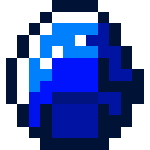Template:Br separated entries/doc
| File:Edit-copy green.svg | This is a documentation subpage for Template:Terminate sentence It may contain usage information, categories and other content that is not part of the original template page. |
| File:Lua-Logo.svg | This template uses Lua: |
This template is used primarily in infoboxes to create a <br /> delimited collection of items, only adding the <br /> tags where needed.
Note: For lists of items, without bullets, do not use this template, but use {{plainlist}} instead, for better accessibility.
Usage
{{br separated entries|entry1|entry2|entry3|entry4|entry5|...}}
Example
| Code | Result |
|---|---|
{{br separated entries|entry1|entry2|entry3}} |
entry1 entry2 entry3 |
{{br separated entries| |entry2|entry3}} |
entry2 entry3 |
{{br separated entries|entry1| |entry3}} |
entry1 entry3 |
{{br separated entries|entry1|entry2| }} |
entry1 entry2 |
{{br separated entries|entry1| | }} |
entry1 |
{{br separated entries| |entry2| }} |
entry2 |
{{br separated entries| | |entry3}} |
entry3 |
{{br separated entries| | | }} |
|
{{br separated entries|entry1|entry2|entry3|entry4|entry5|entry6}} |
entry1 entry2 entry3 entry4 entry5 entry6 |
Template data
This is the TemplateData documentation for this template used by VisualEditor and other tools.
Br separated entries
<templatedata>{
"description": "Creates a
delimited collection of items. Primarily for use in infoboxes, it only adds the
tags where needed. ",
"params": {
"1": {
"label": "First item",
"description": "First item, may be null",
"type": "string",
"required": false
},
"2": {
"label": "Second item",
"description": "Second item, many more items can be added",
"type": "string",
"required": false
}
}}</templatedata>
See also
- {{comma separated entries}}
- {{plainlist}}
- {{flatlist}}
- {{pagelist}}
- {{multi-column numbered list}}
- Module:Br separated entries, the Lua module this template is based on