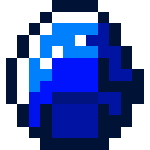Template:Clear
Lua error in Module:Effective_protection_level at line 63: attempt to index field 'TitleBlacklist' (a nil value).
This template adds <div style="clear:both;"></div>; for technical XHTML details, see Template talk:Clear.
{{Clear}}: Makes content wait until existing content is completed in all columns. Often used to stop text from flowing next to unrelated images.
Usage
| File:Imbox notice.png | This template should not be substituted. The markup provided will be confusing to many editors, and as this template provides documentation for itself, there is little justification for substitution. |
{{Clear}}
{{Clear|left}}
{{Clear|right}}
Example without the {{Clear}} template
New section without template
See how this section starts at the right of the image?
Example with the {{Clear}} template
{{Clear}}
New section with template
See how this section appears below the image?
TemplateData
This is the TemplateData documentation for this template used by VisualEditor and other tools.
Clear
<templatedata>{
"description": "Makes content wait until existing content is completed in all columns. Often used to stop text from flowing next to unrelated images, so text will appear on a full width line under the image.",
"params": {
"1": {
"label": "side",
"description": "can be 'right' or 'left' so content is delayed until just the right or left column is complete. The default clears both columns.",
"type": "string",
"required": false
}
}
}</templatedata>
See also
- Template:Clear left(edit talk links history) delays content until left column is complete.
- Template:Clear right(edit talk links history) delays content until right column is complete.
- Template:-(edit talk links history) is similar, but technically different.
- The fine points of {{Clear}} vs. {{-}} are discussed in Template talk:-.